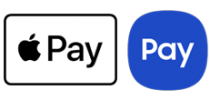
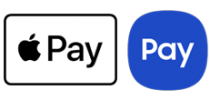
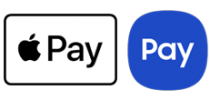
Up Gourmet with Apple Pay and Samsung Pay
A safer means of payment, without physical contact



Same card, better experience
Enjoy NFC technology on your new card



You choose where
Valid at all the affiliated establishments in Spain with a hospitality TPV and MasterCard payment
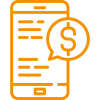
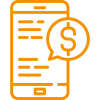
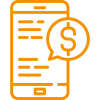
The important things are at your fingertips
Your balance and movements are in the official Gourmet App



Check your card PIN
With your security PIN for payments over €50